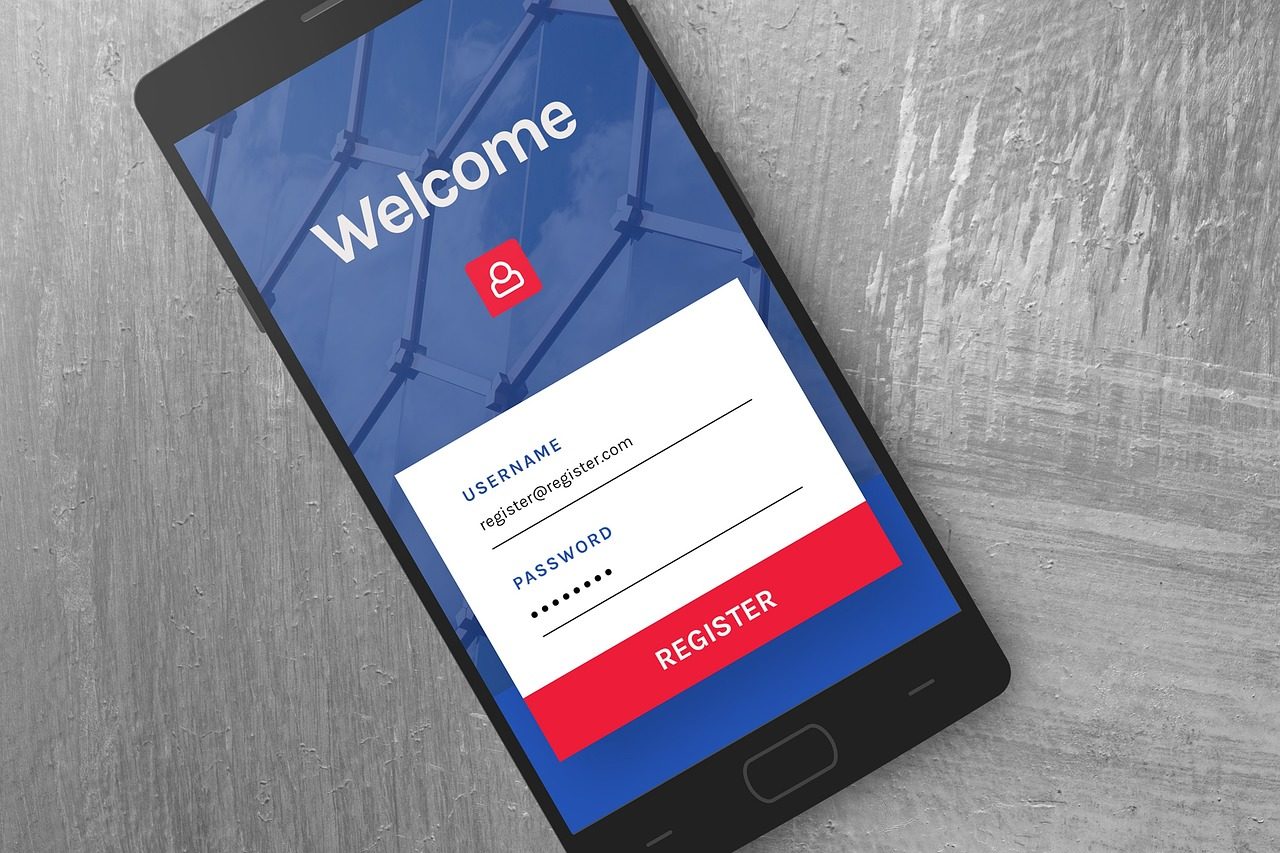On-site
Go to the Library and ask library staff to change your password for you.
Off-site
- Browse to Livechat here
- You will be asked to verify your identity by providing some personal information like your postcode or date of birth
- The staff member will confirm that your password has been reset and give you the new password
- The next time you log in with the new password, you will be prompted to change your password to something else
- Remember to use a strong password; more than 12 characters, with a combination of uppercase and lowercase letters, numbers, and special characters like !?&%
- Keep your password safe and private. Never reuse the same password with other online services. Do not share your password with friends or classmates.