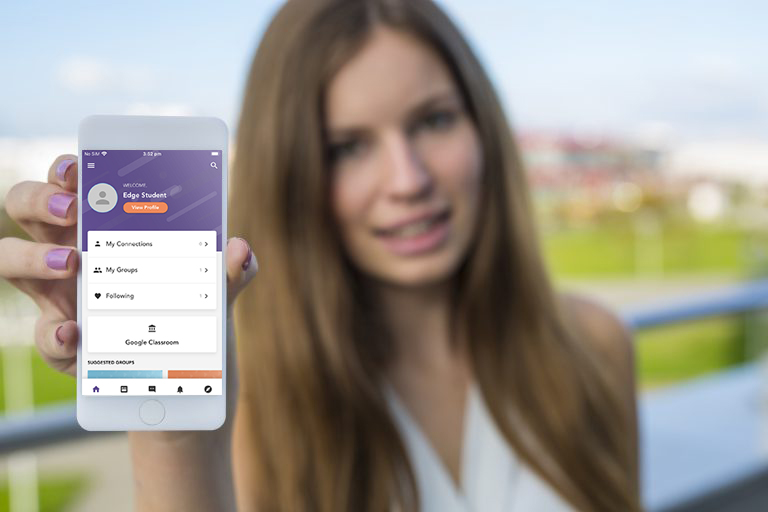Make life easier by having your Cambria life in the palm of your hand.
With the Cambria App you can:
- View your timetable
- Keep track of assignment deadlines and exam dates
- Get Cambria-wide and course specific news and updates
- Create and join groups linked to study, hobbies or interests
- Find out about upcoming events
- Gain quick access to student benefit codes and links
- Get important notifications about what you need to do
We’ll be adding new features to the app all the time. We’ll notify you when these are released so make sure you have notifications from the Cambria App turned on.
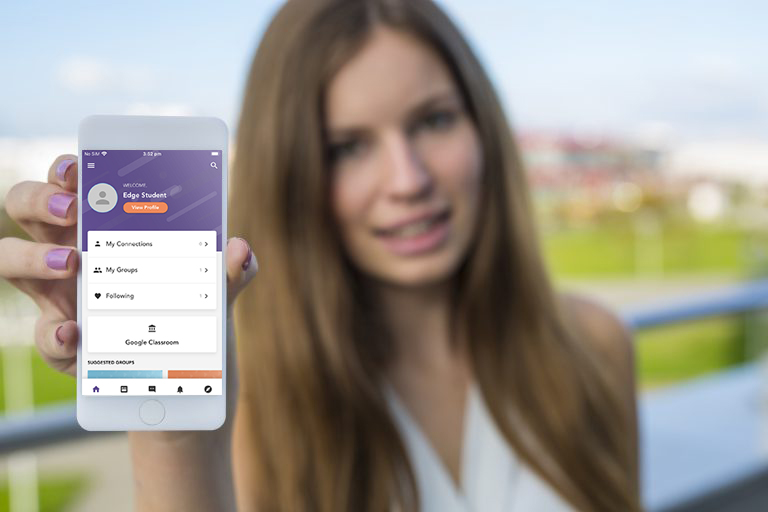
How to Download the App
Already got a Cambria student email account and password?
If you already have a Cambria student email account and password then please go to the Apple App Store or GooglePlay and search for Cambria. Download the Cambria App onto your phone, follow the on screen prompts, log in using your Cambria student email account and password and you’re done!


Can’t access the mobile app?
No problem, you can also access the Cambria app on the web using the link below.
Click here
Not yet started at Cambria?
If you are about to join the College then please go to the Apple App Store or GooglePlay and search for Cambria. Download the Cambria App onto your phone. Then, as soon as you get your Cambria student email account and password, you will be able to use these details to log in to the Cambria App.
Having Issues?